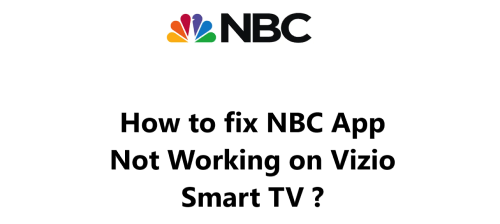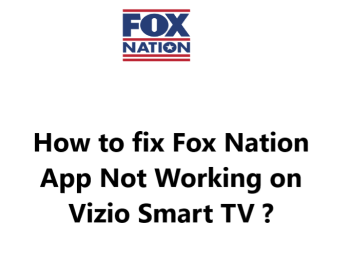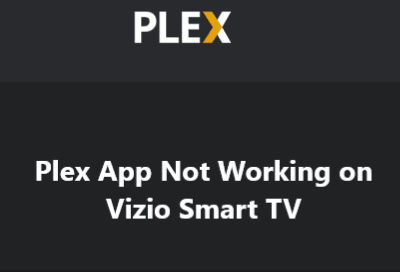NBC App Not Working on Vizio Smart TV - Try these Fixes
In fact, there are a few options to try if the NBC App is not working on your Vizio Smart TV. The most common fixes are updating your Vizio TV software and the NBC App itself, which only takes a few minutes.
If issues persist, a quick restart of your TV or reinstalling the NBC App are good next steps to refresh the system.
As a last resort, you may need to factory reset your Vizio Smart TV to default settings to wipe out any software glitches.
Here are 15 possible fixes for the NBC App not working on Vizio Smart TV:
1. Restart your Vizio Smart TV
- Unplug the power cable from the outlet for 30 seconds.
- Plug the power cable back into the outlet.
- Turn your TV back on and check if the NBC App is now working.
2. Update your Vizio Smart TV software
- Select the Menu button and choose Admin & Privacy - System Info.
- Check if there is an available System Update and select Download and Install Now.
- Follow prompts to install the update.
- Check if the NBC App issue is resolved.
3. Update the NBC App
- Go to SmartCast Home and select the NBC App icon.
- This will check for and install any available app update.
- Open the NBC App to see if it's working properly.
4. Reinstall the NBC App
- Go to SmartCast Home and select the NBC App icon.
- Press and hold the OK button to bring up the option to uninstall.
- Select Uninstall.
- Go to SmartCast Home and select the NBC App icon again to reinstall the latest version.
- Open the NBC App to check if the issue is fixed.
5. Factory reset your Vizio Smart TV
- Go to Menu - Admin & Privacy - Reset & Admin - Factory Reset.
- Follow prompts to reset your TV.
- The system will reboot and wipe itself to default settings.
- Set up your TV's network connection and update software. Reinstall apps.
- Check if the NBC App issue is resolved.
6. Reload SmartCast
- Go to Menu - Apps or SmartCast Apps and select Reload SmartCast.
- Tap OK to proceed.
- The SmartCast platform will reload itself.
- Open the NBC App to test.
7. Clear app data and cache
- Go to Menu - Apps - App Info or Manage Apps and find the NBC App.
- Select Storage - Clear Data and Clear Cache.
- Tap OK to confirm.
- This will wipe the NBC App data and temporary files and reset it.
- Reopen the app to check if the issue is fixed.
8. Uninstall other streaming media apps
- Go to Menu - Apps - App Info or Manage Apps.
- Find apps like Netflix or Hulu and select Uninstall.
- Removing other similar apps can help isolate issues to the NBC App.
- You can reinstall the other apps after testing.
- Check if the NBC App starts working properly with other apps uninstalled.
9. Sign out and sign back in
- If already signed in, go to the NBC App and select Sign Out or your profile to sign out.
- Close the NBC App and relaunch it.
- Select Sign In and sign back in to your account.
- This refreshes your sign in info and app data.
- See if the issue is resolved.
10. Check your internet connection
- Go to Menu and select Network to view your network status.
- Make sure you are connected to your WiFi network.
- If not connected or the connection is weak, try unplugging and re-plugging in your router to reset it.
- Check if the NBC App works after ensuring you have a good network connection.
11. Disable and enable SmartCast
- Go to Menu - Apps or SmartCast Apps and select Disable SmartCast.
- Tap OK to confirm.
- Wait 2-3 minutes and go back to the same menu.
- Select Enable SmartCast and tap OK to turn it back on.
- Disabling and re-enabling SmartCast resets the platform.
- Check if the NBC App issue is now resolved.
12. Unplug additional streaming devices
- Unplug any devices like a Roku or Fire TV stick from your TV's HDMI ports.
- These devices can sometimes interfere with the smart TV's software and app functionality.
- Unplug them and check if the NBC App starts working.
- You can plug the streaming devices back in once you've confirmed if they were causing the issue.
13. Power cycle your router
- Unplug your WiFi router and modem for 3 minutes.
- Plug the router and modem back in and wait 2 minutes for them to fully restart and reconnect.
- Power cycling your network equipment resets the connection to your Vizio TV and other connected devices.
- Check if the NBC App works properly now.
14. Adjust TV picture settings
- Go to Menu - Picture and reset any custom picture modes like Game Low Latency under Picture Mode back to a basic setting like Standard or Calibrated mode.
- Certain picture modes can sometimes interfere with the SmartCast system and apps.
- Try switching to a basic picture mode and see if the NBC App issue resolves.
15. Block nearby electronic devices
- Identify any nearby electronic devices like wireless printers, microwaves, smart speakers, etc within 5-10 feet of your TV.
- Temporarily turn off or unplug these devices.
- They can potentially emit signals that interfere with your TV's WiFi connectivity and software.
- Check if the NBC App starts working again with the nearby devices disabled.
- Then you can turn them back on while making sure they are positioned further away from the TV.
By following the steps in this guide, you should be able to get the NBC App up and running on your TV again so you can start streaming your favorite shows and movies.