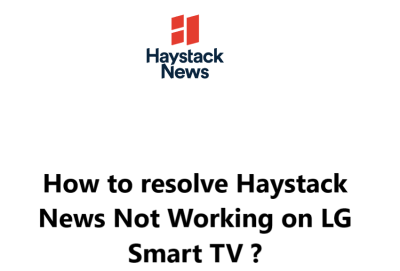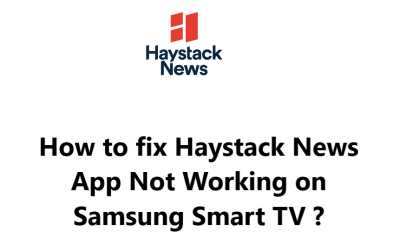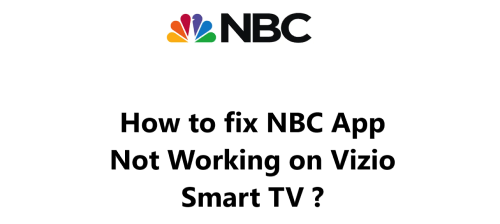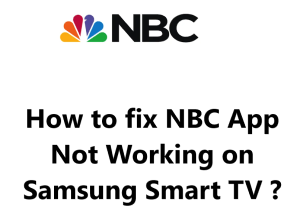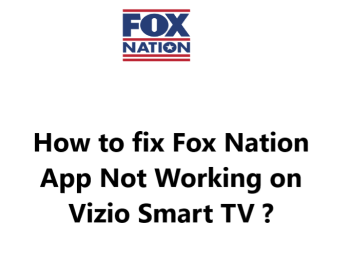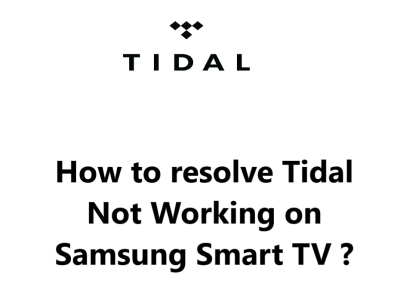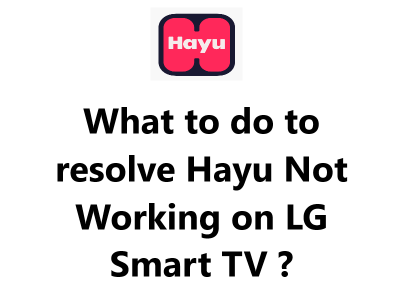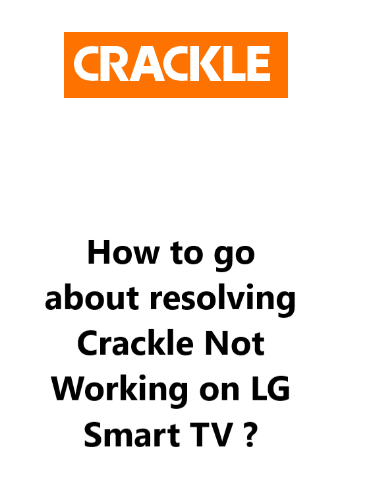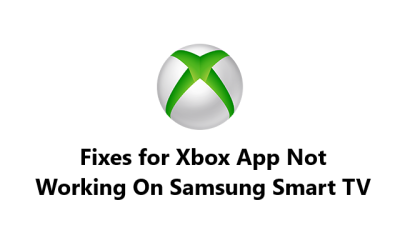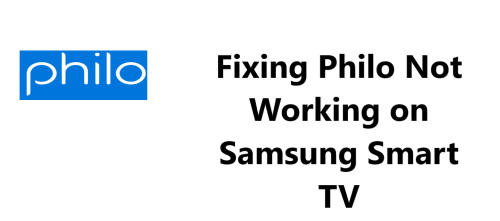Haystack News Not Working on LG Smart TV - Try These Fixes
In fact, there are a few steps you can try if the Haystack News app is not working properly on your LG Smart TV.
Updating your TV software, clearing the Haystack News app cache, reinstalling the Haystack News app, and resetting your LG Smart TV to factory settings should help resolve most issues with the Haystack News streaming service.
Streaming apps can sometimes malfunction for various reasons, but these troubleshooting techniques have worked for many LG Smart TV owners to get Haystack News and other apps up and running again.
If you continue to face issues with Haystack News after trying these steps, you may need to contact LG support via https://www.lg.com/us/support for further assistance.