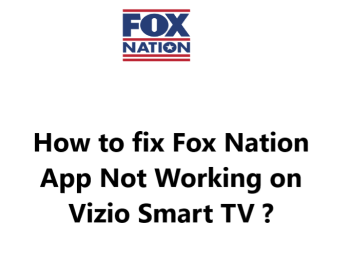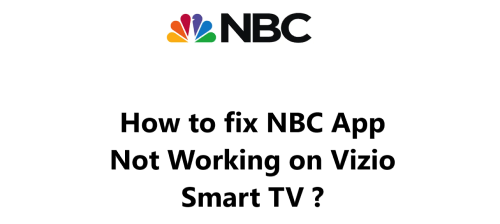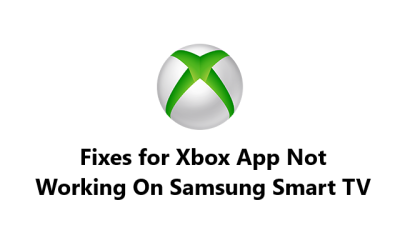The Fox Nation app is a great way to watch exclusive news, commentary, and entertainment from Fox News.
However, sometimes the app can stop working on your Vizio Smart TV.
Here at Smart Home Apt, we have put together a few things you can do to try to resolve the issue.
Table of contents [Show]
-
1
How to fix Fox Nation App Not Working on Vizio Smart TV ?
- 1. 1 1. Ensure Your Vizio Television Is Compatible With Fox Nation
- 1. 2 2. Power Cycle the Vizio TV
- 1. 3 3. Test Your Internet Speed
- 1. 4 4. Restart Your Router and Modem
- 1. 5 5. Perform Vizio TV Firmware Update
- 1. 6 6. Purge Fox Nation App Cache
- 1. 7 7. Turn Off the VPN if applicable
- 1. 8 8. Give Fox Nation a Go on a Different Device
- 1. 9 9. Determine the status of Fox Nation Server
- 1. 10 10. Perform Vizio TV Factory Reset
- 2 What are the Steps to Watch Fox Nation on a VIZIO Smart TV ?
How to fix Fox Nation App Not Working on Vizio Smart TV ?
1. Ensure Your Vizio Television Is Compatible With Fox Nation
Vizio TVs from 2016 and beyond that run SmartCast OS are the only compatible models for the Fox Nation app. To find out the year of your particular model, you can look up the model number in your TV's system menu or on the back of the TV itself (for instance, a model number may appear as V60-K2).
The letter at the end informs you of the model year, with D being 2016, E being 2017, and F equating to 2018, and so forth.
For anyone with a Vizio TV prior to 2016, getting a new one isn’t the only choice. A much more reasonable and effortless solution could be to just buy a streaming stick.
By using either a Fire TV Stick or a Roku streaming stick, playing Fox Nation on any television, even those not classified as 'smart', is straightforward and hassle-free. Both devices come pre-installed with popular streaming applications.
2. Power Cycle the Vizio TV
Repeatedly, unexpected issues in the TV software may lead to problems in the app. Just like with many computer errors, restarting the system is normally the best way to address the issue.
Whenever you press the power button to reboot your Vizio SmartCast TV, it merely switches to standby mode instead of actually powering down. This boosts the speed of turning on the TV, though it can be counteractive as it allows software bugs to accumulate over time.
If you want to completely restart your Vizio TV, all you need to do is:
- Unplug it from its power source.
- Wait two minutes.
- Then plug it back in and power it on.
Give the Fox Nation app another shot. A good restart often eliminates a lot of techie issues. Keep these instructions handy if you need to use them again.
3. Test Your Internet Speed
Buffering problems on Fox Nation and other streaming and video applications may be experienced due to slow internet. In severe cases, internet speeds may be too low or inconsistent to establish a connection to the Fox Nation servers.
You can do a speed test for the internet either on your computer or on your phone, but ensure that the device you're utilizing is connected to the same network and that your phone is utilizing Wi-Fi, with mobile data turned off.
For standard streaming, you'll require a speed of no less than 3–4 Mbps; in order to stream in HD, however, you must vhave 5–8 Mbps. If your speeds are slower than the minimum requirement, you will have to:
- Inspect potential sources of interference (i.e. too many walls between your router and TV).
- Reboot your router and modem (proceed to the following tip).
- Get in touch with your internet provider to find out if any network issues exist or if an upgrade is necessary.
4. Restart Your Router and Modem
It is frequently the case that the issue lies with the local Wi-Fi network and not the TV or the app of Fox Nation.
It's much easier to just restart your entire network to see if it resolves any potential issues, rather than trying to debug them. Moreover, it's strongly recommended that you do this monthly to keep your network up and running efficiently.
Be certain that there is no one in your house currently using the internet prior to starting the reboot. This shutdown of all internet and network connections will usually last about five minutes.
- Begin by unplugging the power cable connected to the modem and router.
- Take a 30 second break then plug the power cable back in.
- Allow a few minutes for the router and modem to boot up.
After your television is back on your network, give the Fox Nation app a go. If your connection was lagging when you checked it somewhat recently, it is a great opportunity to check it again. Even though rebooting the router may up the speeds momentarily, it will not solve all the existing issues.
5. Perform Vizio TV Firmware Update
Your TV app issues can be solved in a manner similar to updates for applications, through a firmware update.
If the automatic update of Vizio SmartCast TVs ceases to work or is turned off, you can still force-update the firmware manually; although this is not an issue that should arise often, it provides an extra layer of assurance.
- Press either the V button or home button on your remote.
- Then select the System option from the menu.
- After this, click Check for Updates and let your TV search for any available updates; if an update is identified, confirm the installation.
Once the firmware is updated, you can then try gaining access to the Fox Nation app once more.
6. Purge Fox Nation App Cache
Vizio TVs equipped with newer technology may not give the option to upgrade or eliminate apps; however, it is possible to clear an app's cache. This resembles the act of clearing browser cookies and can solve unforeseen issues in the app.
- Press the V button or the Home button on your remote.
- Go to System on the menu.
- Then choose Apps.
- Once you've arrived at System Apps, select the Fox Nation app.
- Click Clear Cache, and then confirm by pressing OK.
Give the Fox Nation app another go.
7. Turn Off the VPN if applicable
If you utilize a virtual private network (VPN), this step is not of importance to you. If you are unaware of what a VPN is, chances are that you are not using one. Most video apps and streaming services try to prevent any VPN traffic. If Fox Nation has managed to block your VPN, it's highly probable that you could be unable to access your streaming content.
To check if this is true, deactivate the VPN and then try connecting again.
8. Give Fox Nation a Go on a Different Device
Before opting for the most extreme choice, let us discover the level of the issue.
Could you open Fox Nation on your laptop or any other device on your network?
If Fox Nation doesn't function on any of your devices, the issue could be with your Fox Nation account or maybe with Fox's servers. However, if it’s just your TV that is causing the problem, it's time to communicate with Vizio support.
9. Determine the status of Fox Nation Server
You can utilize Downdetector to check if there are any issues experienced by other users in your area with Fox Nation. Most outages experienced by Fox Nation are usually localized and easily resolved. To have an up-to-date information, it would be wise to contact Fox Nation support if no information can be found on Downdetector.
10. Perform Vizio TV Factory Reset
After having exhausted all accessible solutions, a last resort would be to reset the factory settings. All TV settings, Fox Nation app included, would be reset and wiped, with the potentiality that the streaming app issues will be remedied.
To begin:
- Press either the V button or the home button on your remote.
- Go to System from the menu.
- Select the Reset & Admin option.
- Click Reset TV to Factory Defaults.
- Enter the parental code password (0000 if never changed), and press Reset.
- Allow a few minutes for the TV to fully reset and power back on.
Give the Fox Nation app another go and this should resolve the firmware or software issue that was inhibiting its performance on your Vizio TV.
What are the Steps to Watch Fox Nation on a VIZIO Smart TV ?
You can watch Fox Nation On VIZIO Smart TV. Here's how to sign up, download, install, and get the most out of your viewing experience.
Can you Watch Fox Nation on VIZIO Smart TV for free ?
Fox Nation is providing an entire year of free content to members of the United States military and veterans.
With Fox Nation, a streaming service founded by FOX News, watching commercial-free shows from renowned right-wing figures such as Tucker Carlson, Sean Hannity, and Laura Ingraham has never been easier. Additionally, this platform also holds Nancy Grace and Mark Fuhrman's crime series, and a plethora of other categories including lifestyle, history, religion, and more.
What are the Steps to Register and Get the Fox Nation App on a VIZIO Smart TV ?
VIZIO Smart TV users can enjoy Fox Nation natively and those with 2016+ models can stream it by using Apple AirPlay or Google Cast.
To use Fox Nation app on VIZIO Smart TV:
- To sign up for Fox Nation, click here.
- Then head to the Home Screen on your VIZIO Smart TV.
- Once there, Launch the app store and search for “Fox Nation”.
- Finally, click on “Add to Home” to install the app.
- After the installation process has been completed, you may sign in with your Fox Nation credentials.
- Now, stream Fox Nation on your VIZIO Smart TV.
To use Fox Nation app on VIZIO Smart TV via Apple AirPlay:
- Sign up for Fox Nation.
- Then install the Fox Nation iPhone/iPad app.
- Once it's all set up, make sure your Smart TV is connected to the same Wi-Fi network as your iPhone/iPad.
- Log in using your Fox Nation credentials.
- Begin streaming your content on the Fox Nation app, then tap on the AirPlay icon.
- When you've chosen your VIZIO Smart TV, it will show up on the Smart TV.
Note: Ensure the most current VIZIO Smart TV firmware is installed if AirPlay does not appear as an option on a compatible TV.
To use Fox Nation app on VIZIO Smart TV via Google Cast:
- To sign up for Fox Nation, Install the Fox Nation app for iOS or Android devices.
- Then, Log in with your Fox Nation credentials.
- Ensure your Smart TV is connected to the same network as your phone/tablet or iPhone/iPad.
- To begin viewing content on your VIZIO Smart TV, open the Fox Nation app.
- Then, select the Google Cast icon.
- Finally, select your VIZIO Smart TV.