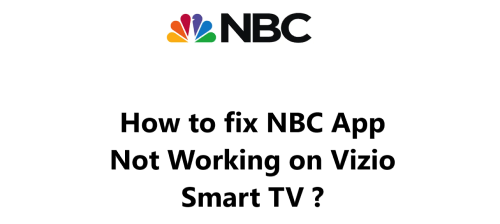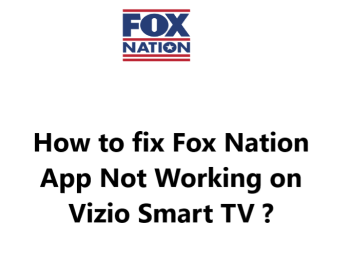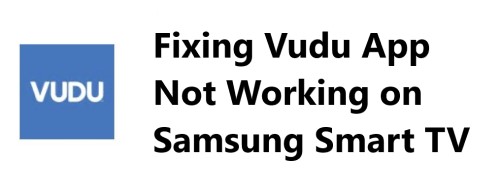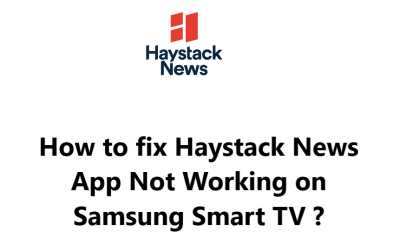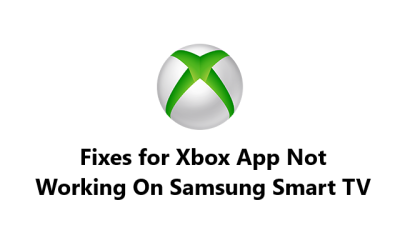The NBC app is a great way to watch your favorite shows and movies on your Vizio Smart TV.
However, there are times when the app may not work properly.
If you're having trouble with the NBC app on your Vizio Smart TV, we have put together a few effective fixes you can try to resolve this issue.
Table of contents [Show]
-
1
How to fix NBC App Not Working on Vizio Smart TV ?
- 1. 1 1. Ensure That NBC App Is Compatible With Your Vizio TV
- 1. 2 2. Power Cycle the Vizio TV
- 1. 3 3. Test the Speed of Your Internet
- 1. 4 4. Restart Your Router and Modem
- 1. 5 5. Perform Vizio TV Firmware Update
- 1. 6 6. Delete the NBC App Cache
- 1. 7 7. Turn Off Your VPN if applicable
- 1. 8 8. Give NBC a Go on Another Device
- 1. 9 9. Investigate the NBC Server's Status
- 1. 10 10. Perform Vizio TV Factory Reset
How to fix NBC App Not Working on Vizio Smart TV ?
1. Ensure That NBC App Is Compatible With Your Vizio TV
In order to use the NBC app, you must have a Vizio smart TV model manufactured in 2016 or later, and all of these run on Vizio's SmartCast system. To check the year of your Vizio TV, view the model number located in the system menu of your TV or on the sticker found on the back of the TV. This number usually looks something similar to V60-K2.
By looking at the final letter, you can figure out the model year; D stands for 2016, E equals 2017, F symbolizes 2018, and so on.
When it comes to older Vizio TVs released before 2016, replacing the TV is a possibility; however, a more budget and simpler choice is to attach a streaming stick. A Fire TV Stick or Roku streaming stick are excellent options, since both provide access to major streaming apps.
2. Power Cycle the Vizio TV
Random software glitches are frequently the source of app issues. In the majority of situations, turning it off then on again will successfully resolve the problem.
Despite pressing the power button, your Vizio SmartCast TV won't be rebooting. It will instead only go into standby mode, with the aim of powering up more quickly. This may be advantageous, but software bugs can accumulate over a period. Fortunately, there exists a strategy to completely reboot the TV.
To begin:
- Unplug your TV from the outlet.
- Then, Allow a period of two minutes to pass.
- Plug in the TV and switch it on.
Trying the NBC app once more should do the trick - this reset should address most TV glitches.
3. Test the Speed of Your Internet
Poor internet connection can result in buffering while watching NBC or other streaming apps. When the internet is too slow or not reliable, you might not even be able to link to the NBC servers. To prevent any difficulties, make sure the device is linked to the same network as your TV and then carry out an internet speed test. You should switch off mobile data and only connect your phone to Wi-Fi.
For standard streaming, it's necessary that your speeds are no slower than 3–4 Mbps, and for HD, you will need at least 5–8 Mbps. If you don't have sufficient speeds, you have to:
- Examine potential interference sources (e.g. a lot of walls between your router and TV).
- Then, Restart your router and modem (see the following tip).
- Lastly, get in touch with your internet provider to enquire about potential network problems or a necessary upgrade.
4. Restart Your Router and Modem
More often than not, the issue lies within your local Wi-Fi network, rather than your TV or the NBC app. To save yourself the hassle of trying to identify and solve any networking issues, restarting the whole network is an easier solution. Regularly restarting your network on a monthly basis can help maintain the optimal performance.
Before we kick it off, make an effort to assure that that no one in your house is using the internet. As you go through this reboot process, all network and internet connections will be out of service for around five minutes.
Alright, here we go.
- First, withdraw the power cables from your router and modem.
- Put a hold on the next 30 seconds.
- Afterwards, plug the power cables back in and hang tight until the modem and router fully restarts.
After reconnecting to the network, launch the NBC app to see if it works. If the network speeds were slow before, use this opportunity to test the speeds again. While a router restart can give you a temporary performance enhancement, it will not address any underlying issues.
5. Perform Vizio TV Firmware Update
A firmware update works similarly to an app update in that it can often solve TV app issues. Though the Vizio SmartCast TV has an auto-update feature, one could also manually perform a firmware update should the feature be turned off or simply fail without warning.
- Press either the V button or the home button on your remote control.
- Select System from the menu.
- Push Check for Updates and wait for the TV to complete scanning for updates.
- Confirm installation if one is present, and after the firmware is updated you can try out the NBC app once more.
6. Delete the NBC App Cache
Vizio TVs that are more recent may not permit users to delete apps or upgrade them; however, there is a feature to erase an app's cache. This is like cleaning out cookies from an internet browser, and quite frequently, it may be the solution to peculiar problems with the app.
- Use the remote's V button or home button.
- Then, navigate to System on the menu.
- Select Apps.
- Choose System Apps.
- Pick the NBC app.
- Press Clear Cache, and then OK.
- Attempt using the NBC app once more.
7. Turn Off Your VPN if applicable
People who are running a virtual private network (VPN) have to pay attention to this step. For those who don't know what a VPN is, it's unlikely you are using one. It should also be noted that many video apps and streaming services attempt to block VPN traffic. Consequently, if NBC succeeds in blocking your VPN, you won't be able to access your streaming content.
To determine if this is accurate, disable the VPN and reconnect to assess the situation.
8. Give NBC a Go on Another Device
We've nearly completed investigating all solutions with the TV itself. Let's examine how far-reaching the predicament is before considering our ultimate step. Test if you can run NBC on any other device connected to your network. Should it be operational on your other devices but not on your TV, it's time to ask Vizio for help.
If NBC is not functional on any of your devices, the issue could be related to your NBC account or NBC's servers.
9. Investigate the NBC Server's Status
ServicesDown is a great way to determine if other people in your locality are having issues with NBC. Since NBC outages typically have a localized effect and are normally quickly fixed, look to ServicesDown first. If you don't find any relevant information there, you may wish to contact NBC support directly for current information.
10. Perform Vizio TV Factory Reset
As we have already attempted the simpler alternatives, a factory reset is now the only other choice. This process will delete all of your TV adjustments, the NBC app among those, but this could provide an answer to the issues with the streaming app. Removing all set-up and app data might be our only and last hope.
- Use your remote to press the V or Home button.
- Navigate to System in the menu and select Reset & Admin.
- Click Reset TV to Factory Defaults, enter the parental code password (default is usually 0000 if never changed) and click Reset.
- Please wait a few minutes for your TV to finish resetting and turn back on.
Attempt to launch the NBC application one more time. This should resolve any software or firmware difficulties obstructing NBC from functioning smoothly on your Vizio TV.