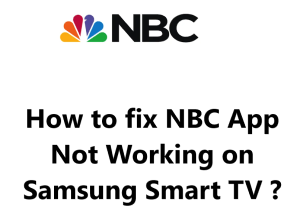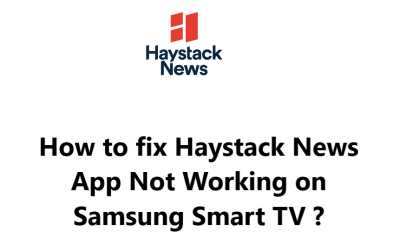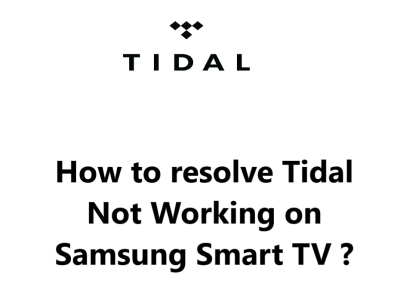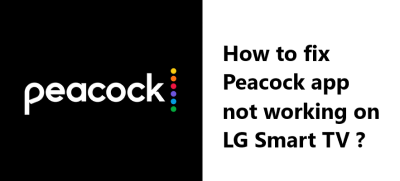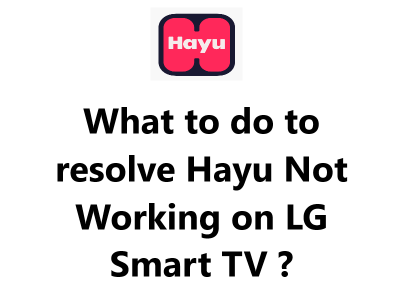The NBC app is a great way to watch your favorite NBC shows and movies on your Samsung Smart TV.
However, there may be times when the app doesn't work properly.
A few reasons why the NBC app might not be working on your Samsung Smart TV includes:
- Your internet connection is slow or unreliable. The NBC app requires a strong internet connection to work properly. If your internet connection is slow or unreliable, the app may not be able to load or play videos.
- The NBC app is not up to date. The NBC app is constantly being updated with new features and bug fixes. If you're using an outdated version of the app, it may not work properly.
- The NBC app is not compatible with your Samsung Smart TV. The NBC app is not compatible with all Samsung Smart TVs. If you have an older model TV, it may not be able to run the app.
- There is a problem with the NBC app's servers. Sometimes, there are problems with the NBC app's servers that can cause the app to stop working. If you're having problems with the app, you can check the NBC website for updates on any server issues.
Here at Smart Home Apt, we shall look into a few things you can do to resolve this issue.
Table of contents [Show]
-
1
How to fix NBC App Not Working on Samsung Smart TV ?
- 1. 1 1. Ensure That Your Samsung TV Is Compatible With NBC Sports
- 1. 2 2. Power Cycle the TV
- 1. 3 3. Test the Speed of Your Internet
- 1. 4 4. Restart Your Router and modem
- 1. 5 5. Perform Samsung TV Firmware Update
- 1. 6 6. Delete the Cached Data From Your NBC App
- 1. 7 7. Delete and Install the NBC App again
- 1. 8 8. Turn Off Your VPN if applicable
- 1. 9 9. Give NBC app a Try on a Different Device
- 1. 10 10. Determine the Status of the NBC Server
- 1. 11 11. Perform Samsung TV Factory Reset
- 2 How to Watch NBC Live for free on Samsung Smart TV ?
How to fix NBC App Not Working on Samsung Smart TV ?
1. Ensure That Your Samsung TV Is Compatible With NBC Sports
Samsung smart TV models from 2015 or later have the capability to use the NBC app as they run Samsung's Tizen OS. To determine the year and operating system version of your Samsung TV you can visit their website. For those with Samsung TVs prior to 2015, replacing the TV or adding a streaming stick may be necessary. Choosing a streaming stick is a more affordable and simpler solution.
You can watch NBC on your TV, either a smart TV or otherwise, by adding a Fire TV Stick or a Roku streaming stick. These devices are very user-friendly and come pre-loaded with major streaming applications.
2. Power Cycle the TV
Many times, app malfunctions are the result of software bugs. The go-to resolution for software glitches is to turn it off and back on again. To restart Samsung TV applications, you must reboot the entire TV instead of pressing the power button on the remote as that does not switch it off.
Instead, it puts it into standby mode, which won't force a restart of your active app.
To force a restart of a Samsung TV, there are two distinct methods.
To Restart your TV using the remote:
- Make positive that your TV is not in a standby setting.
- Press down the power switch on the remote control and hold until the TV turns off.
- Continue keeping it pressed until the power reactivates.
- After that, click the Home button and launch the NBC App you desired to relaunch.
To Restart your TV manually:
- Unplug the power cord from the wall socket or protector.
- Allow two minutes to pass before connecting the power back in and powering on the TV.
- Afterwards tap the Home button to enter the NBC App.
It could be helpful to keep these guidelines handy, since a successful restart often fixes common TV issues.
3. Test the Speed of Your Internet
Buffering and connection issues on NBC and other video streaming apps can be a symptom of having a slow internet connection. In extreme cases, your internet speed might be so slow or unstable that NBC servers may not be able to connect at all.
To ensure proper streaming, you must first perform an internet speed test on the device you are using, either your computer or phone, while connecting only to Wi-Fi and turning off mobile data. A minimum of 3-4 Mbps is needed for standard streaming, while for HD , you will require 5-8 Mbps.
If the speeds you're experiencing are below the desired rate:
- It's important to check for interfering factors (e.g. an abundance of walls between your router and the TV).
- Turning off and back on your router and modem.
- Consulting your internet provider to determine if there are network complications or if an upgrade is necessary.
4. Restart Your Router and modem
The NBC app or TV may not be causing the issue; it could be that the local Wi-Fi network is the source of the glitch. To save time investigating the problem, restarting the network frequently - for instance, every month - should fix it and keep the network integrity optimal.
Prior to beginning, ensure that no one in your home is currently connected to the internet. This process will suspend all online connections for approximately five minutes while it reboots.
Therefore, let's begin.
- Unplug the power cords from the modem and router.
- Wait 30 seconds.
- Plug the electric cables back in.
- Wait a few minutes until the modem and router power up.
Once you have your TV connected to the network, give the NBC app a try. You should also use this time to run another speed test if the network speeds were not very good before. Restarting your router can improve your speeds temporarily; however, this cannot always address the fundamental issues.
5. Perform Samsung TV Firmware Update
For successful trouble-shooting of TV app issues, Samsung smart TVs have a built-in feature for automatic firmware updates, as well as the ability to manually initiate a firmware update if the auto-update fails.
With your Samsung TV's remote:
- Press the Home button to access the smart hub.
- After clicking Settings in the menu.
- Go to the Software Update tab.
- Click Update Now, and wait until the download is complete.
- Follow the instructions displayed on-screen to complete the installation.
Now try running the NBC app again once the firmware has been updated.
6. Delete the Cached Data From Your NBC App
Rather than trying to reinstall the app, Samsung TVs allow users to clear the cache and remove cookies from the app. This is a viable solution to random glitches and can typically resolve any issues that the app experiences.
- Use the remote control for your Samsung TV in order to open the smart hub by pressing the Home button.
- Once you're in the smart hub menu, click on Settings.
- Then choose the Apps tab.
- From there, choose System Apps and pick the NBC app.
- Ultimately, click Clear Cache and hit OK to finish.
7. Delete and Install the NBC App again
Clearing the cache is usually enough to fix app glitches, but when more drastic measures are needed, a full reinstall via deleting the app and then reinstalling it can get the job done.
To delete the NBC app:
- Press the Home button on the Samsung TV remote.
- Select Apps from the on-screen menu.
- Click Settings.
- Get to the NBC App.
- Pick Delete, and press Delete in the pop-up to validate.
To reinstall the NBC app:
- On your Samsung TV remote, press the Home button.
- Navigate to the Apps screen from the on-screen menu.
- Look for the Search icon (the magnifying glass).
- Enter NBC in the search box.
- Select the Install button.
To use the NBC app again, you will be required to input your login credentials; these cannot be taken from the prior installation.
8. Turn Off Your VPN if applicable
If using a virtual private network (VPN) is not something you do, there is no need for you to pay attention to this step. Unless you know what a VPN is, it is unlikely that you would be utilizing one.
Most popular video apps and streaming platforms attempt to exclude VPN traffic. If NBC successfully stops your VPN, the chances are you won't be able to watch the streaming content.
To check this, just disable the VPN and reattempt the connection.
9. Give NBC app a Try on a Different Device
Before giving up and turning to our most serious measure, let's observe if there is a widespread issue. Give NBC a try on your computer, or any other device that is on the same network as you. If NBC functions well on all other devices except for your TV, then it is high-time you seek assistance from Samsung support.
In the instance that NBC isn't working on any of your devices, the problem could be due to your NBC account or with NBC's servers.
10. Determine the Status of the NBC Server
By using ServicesDown, you can determine if NBC is having problems for anyone else in your nearby area. It is usually a quickly resolvable situation since the outages are usually localized. In the event that there are no records present on ServicesDown, it is recommended to contact NBC support for further information.
11. Perform Samsung TV Factory Reset
Before exploring any more complicated solutions, we should attempt a factory reset. This means all of your TV's settings, such as those referencing the NBC app, will be wiped clean. Although this process deletes any data associated with the apps on your system, it may correct the issue with your streaming application.
- Using the Samsung TV's remote control, press the Home button to access the Smart Hub.
- Then navigate to Settings.
- Select the General tab (or Support -> Self Diagnosis).
- Select Reset.
- Then, Enter the PIN (or 0000 as a default) and click OK to reset the TV.
Attempt to launch the NBC application one more time. This should resolve any software or firmware issues that could be preventing NBC from running on your Samsung TV.
How to Watch NBC Live for free on Samsung Smart TV ?
You can stream NBC with a live TV streaming service. No cable or satellite subscription needed. Start watching with a free trial.
You will get Instantly 3 free credits to watch locked content.
To Download the NBC App for Your Samsung TV:
- Using your TV remote, access the Smart Hub.
- Select Apps, then use the magnifying glass icon to search for "NBC".
- Click through the prompts to install the app, then click to launch.