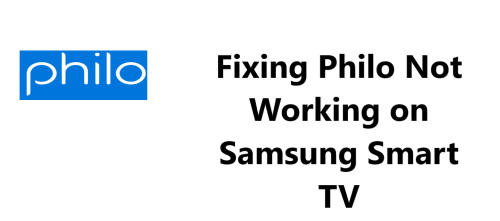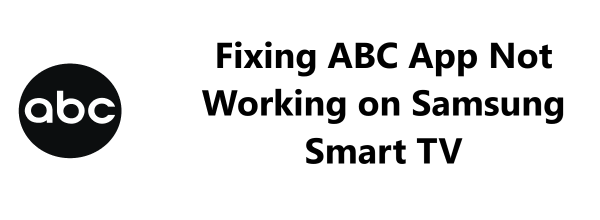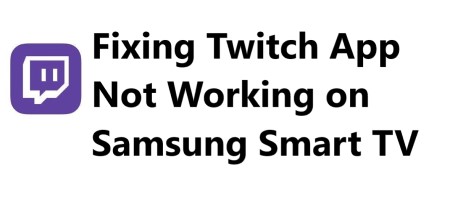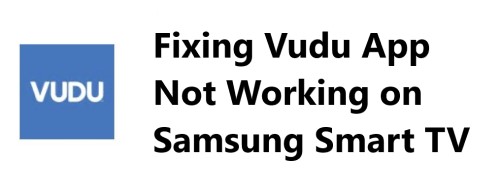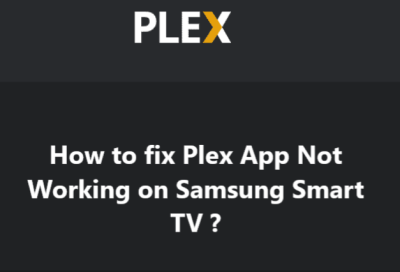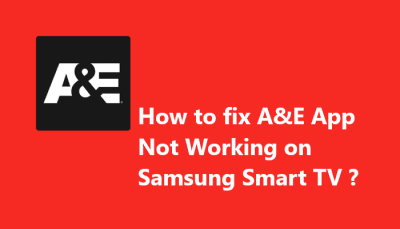Fixing DirecTV App Not Working on Samsung TV - Try these 11 Solutions
In fact, there are a few troubleshooting steps you can try to fix issues with the DirecTV app not working properly on your Samsung TV.
With patience and by working through these steps one by one, you should be able to get your DirecTV app loading and streaming properly on your Samsung smart TV again.
Hopefully, your favorite shows and live channels will be back up and running on your Samsung TV screen in no time!
Here are 8 possible causes to check for issues with the DirecTV app not working:
- Outdated Software: Outdated Samsung TV operating system software or an outdated version of the DirecTV app itself could prevent it from streaming content. Be sure to check for updates to your TV software and the latest version of the DirecTV app. Installing updates is one of the first steps to fix streaming issues.
- Network Connection Problems: The DirecTV app requires a stable internet connection through either a Wi-Fi or Ethernet cable connection. Streaming cannot function properly without a solid network connection to your Samsung TV. Check that other connected devices are streaming content as expected to determine if there are any network disruptions. You may need to restart your router and modem to refresh the connection.
- Account Issues: If your DirecTV subscription account has expired or is no longer active, the DirecTV app will not stream any content. Be sure to check that your account credentials are correct, your subscription is up to date and entitlements for streaming to the app are enabled on your account. You may need to log out and back into the DirecTV app on your Samsung TV.
- Hardware Malfunction: There could be an issue with your Samsung TV's hardware connectivity that is preventing the DirecTV app from functioning correctly. Other HDMI connected streaming devices may have connectivity problems as well. You'll need to test streaming with other input sources or have the TV checked by a technician.
- Samsung TV Software Glitch: A software glitch or bug with your Samsung TV's operating system could disrupt communication between the TV and the DirecTV app, preventing streaming. A factory reset of your Samsung TV may be required to clear any software corruption and glitches to get the DirecTV app connecting properly again.
- Incorrect App Installation: There may have been an error during installation or an update of the DirecTV app on your Samsung TV that caused streaming features to malfunction. Uninstalling and reinstalling the latest version of the DirecTV app can fix installation issues.
- Wi-Fi Interference: Congestion from nearby wireless networks could interfere with your Samsung TV's Wi-Fi connection, disrupting the DirecTV app. Changing your router's Wi-Fi channel to a clearer channel may help eliminate interference and allow streaming functionality to resume.
- DirecTV Service Issue: DirecTV's streaming service itself could be experiencing an outage or technical issue preventing streaming through their app on Samsung TVs and other devices. Check DirecTV's status page to see if there are any reported issues with their streaming service before troubleshooting your local setup. You may need to wait until DirecTV resolves any technical issues on their end.
The most common fixes are:
1. Restart your Samsung TV and DirecTV app. A simple restart can refresh the system and software.
2. Check for software updates for your Samsung TV. Outdated software could prevent the DirecTV app from loading.
3. Check for updates to the DirecTV app. Ensure you have the latest version of the app for your Samsung TV device installed.
4. Reinstall the DirecTV app. Remove the app and download the latest version again to refresh its installation.
5. Reset your Samsung TV to factory default settings. This hard resets your smart TV to fix software issues and then you'll need to re-set up the TV and reinstall the DirecTV app.
6. Ensure your Samsung TV has a strong network connection either through Wi-Fi or an Ethernet cable. The DirecTV app needs a fast, stable internet connection to function properly.
7. Check if other streaming services and apps work on your Samsung TV. If they do work fine, it could indicate an issue specifically with the DirecTV app.
8. Make sure your DirecTV subscription and account are active and up to date. If your account has expired or is no longer valid, the app will not stream content.
9. Try logging out of the DirecTV app on your Samsung TV and logging back in. This can reset your login credentials if there was an issue authenticating your account.
10. Unplug additional devices like streaming sticks or Blu-ray players from your Samsung TV's HDMI ports. Sometimes other connected devices can interfere with smart TV apps.
11. Check if the DirecTV app works on other streaming devices to isolate the issue to your Samsung TV. If it works on other devices, it points to a TV software or hardware problem.
12. See if the DirecTV app works with a different streaming device connected to your TV like a Roku or Fire TV stick. The Samsung TV itself could have an issue with the DirecTV app integration.
13. Try a different HDMI input port on your Samsung TV for the device you're using the DirecTV app on. A bad HDMI port could disrupt the signal.
14. Update your router firmware to the latest version. Outdated router software could be preventing your Samsung TV from communicating properly with streaming apps and services.
15. Reboot your internet router by unplugging it for 15 seconds. Restarting your router can refresh the network connection to your smart TV and DirecTV app.
16. Reset your router to factory default settings. If firmware updates did not work, resetting the router can fix software issues preventing streaming to your devices. You'll need to re-setup your wireless network.
17. Try connecting another device such as a Blu-ray player or streaming stick directly to your router to determine if the router is working properly. If it is, then the issue may be isolated to your Samsung TV.
18. Try changing your router's Wi-Fi channel to a less crowded channel. Interference from other wireless networks could disrupt streaming connectivity to your Samsung TV.
19. Check the DirecTV public status page to see if there are any reported technical issues with the streaming service that could be impacting app functionality.
20. Contact Samsung technical support at https://www.samsung.com/us/support/contact/ for further help troubleshooting issues between your smart TV and the DirecTV app. They can check for software bugs and troubleshoot advanced settings.
21. Contact DirecTV support at https://www.directv.com/support/ to report issues with streaming to your Samsung TV. They may need to check your account status, reset streaming entitlements or troubleshoot the app integration for Samsung devices. Their engineers may have additional steps you can try to fix connectivity and streaming problems.