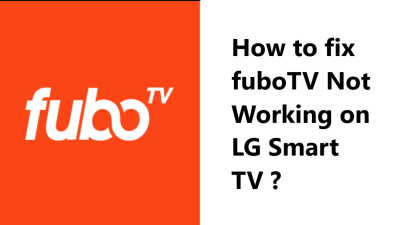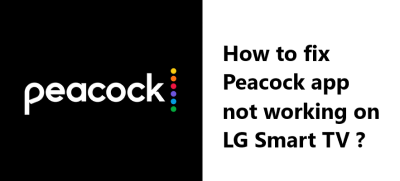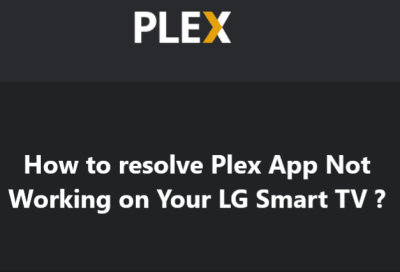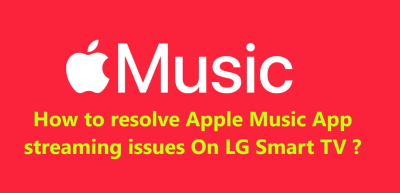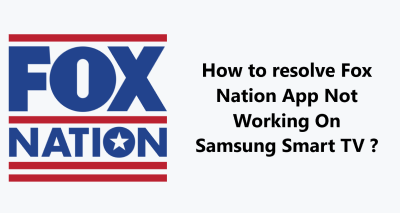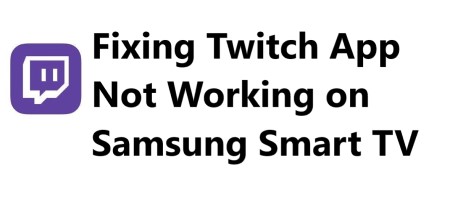Fixing HBO Max Not Working on LG Smart TV - Try these 12 Solutions
In fact, outdated firmware, app updates, internet problems, account issues, storage space or software glitches are some common reasons why you may face problems with HBO Max on your LG Smart TV.
If you have tried these fixes and HBO Max is still not loading, contact HBO Max or LG support for further help in diagnosing and resolving the issue.
With some basic troubleshooting steps, you should be able to fix the issue and start streaming your favorite shows on HBO Max again.
Here are six possible causes for HBO Max not working on LG Smart TVs:
- Outdated Software: If your LG Smart TV is running an outdated software version, it may not support the latest HBO Max app properly. Update your LG TV's firmware and software to the latest version to fix compatibility issues.
- HBO Max App Needs Update: The HBO Max app on your LG TV may require an update. Uninstall the current HBO Max app and reinstall the latest version from the LG Content Store. This will update the app to the newest software supporting your LG TV model.
- Internet Connection Issues: To stream HBO Max, you need a minimum bandwidth of 5Mbps. Check if other internet devices at your location can access the network properly. Restart your Wi-Fi router or modem if needed. An unstable internet connection is a common reason for streaming issues on Smart TVs.
- Account or Login Problems: There could be an issue with your HBO Max account credentials. Make sure you are entering the correct email address and password to log in. If needed, reset your password on the HBO Max website to log in successfully on your LG TV.
- Device Storage Full: If the storage on your LG Smart TV is almost full, it may cause apps like HBO Max to not function properly. You may need to clear some space by uninstalling unused apps, deleting saved media files or performing a factory reset of your LG TV.
- Software Glitch: In some cases, a minor software glitch could prevent the HBO Max app from loading. Performing a power cycle or hard reset of your LG Smart TV may resolve the glitch. If not, a factory reset will reset your TV software and often fix software related issues.
Here are 21 possible solutions for resolving issues with HBO Max on LG Smart TVs:
1. Restart your LG Smart TV. A simple restart can refresh the software and fix any minor glitches.
2. Check for a TV software update. Outdated software could cause compatibility issues with streaming apps. Update to the latest version.
3. Update the HBO Max app. Uninstall the current HBO Max app and reinstall the latest version from the LG Content Store.
4. Reset your TV internet connection. Disconnect and reconnect your Ethernet cable or turn off and restart your TV Wi-Fi.
5. Restart your internet router/modem. This will refresh your internet connection which could resolve any network issues preventing HBO Max from loading.
6. Check your internet speed. You need at least 5Mbps to stream HBO Max. Test your internet speed to ensure you have a fast, stable connection.
7. Check if other internet devices are working. Make sure other smartphones, laptops, and streaming devices at your location can properly access the internet and apps before concluding there is an issue with your LG TV.
8. Reset HBO Max password. If you're unable to log in to the HBO Max app, reset your password on the HBO Max website to log in with the correct credentials on your TV.
9. Clear storage space on your LG TV. Delete unused apps, media files, and perform storage maintenance to free up space which could be causing issues with streaming apps.
10. Factory reset your LG Smart TV. A hard reset will reset your TV to default factory settings, clearing all data and accounts. You will have to set up the TV again but this often fixes software and connectivity issues.
11. Power cycle your LG Smart TV. Unplug the TV power cable for 2-3 minutes and then plug it in again. This hard resets your TV and restarts it fresh which can resolve software glitches.
12. Reseat the TV power cable. Ensure the TV power cable is firmly and properly plugged into the wall socket and the power port on the TV itself. A loose cable could prevent the TV from loading streaming apps.
13. Check for HDMI input issues. If you access HBO Max through an external streaming device connected via HDMI, switch to a different HDMI port or cable to make sure there are no issues with the HDMI input or cable causing streaming problems.
14. Reset your Wi-Fi router name and password. If you cannot access your Wi-Fi network on the TV at all, you may need to reset your router name (SSID) and password. Check your router documentation on how to reset to default network settings.
15. Update your Wi-Fi router firmware. Outdated router firmware could also cause connectivity issues with streaming devices. Log into your router to check for and install the latest router firmware update.
16. Change your Wi-Fi security type. Try switching your Wi-Fi security from WPA3 to WPA2 or from WEP to WPA. The network encryption method could be incompatible with streaming on your LG TV.
17. Connect your LG TV directly to the router. Use an Ethernet cable to connect your LG Smart TV directly to your Wi-Fi router. This will test if Wi-Fi connectivity is the issue and could provide a temporary solution to accessing HBO Max.
18. Check your TV for damage or connection issues. Inspect the ports, cables, and connectors on your LG TV for any physical damage. Loose or improperly connected cables could prevent access to streaming content and apps.
19. Try an LG TV hard reset or "power drain". Unplug the TV power cable for at least 1 hour to completely drain the TV of any residual power before restarting. This hard reset can fix software issues an ordinary restart may not.
20. Disable and re-enable "Simple Sharing" on your TV. The Simple Sharing feature can sometimes cause glitches with streaming apps. Disable it temporarily and then re-enable to refresh the connection.
21. Test with a different streaming device. Try accessing the HBO Max app on another streaming device like Roku or Fire TV Stick connected to your TV instead of using the native LG Content Store. This will confirm if the issue lies with the app on your specific LG TV model or account.