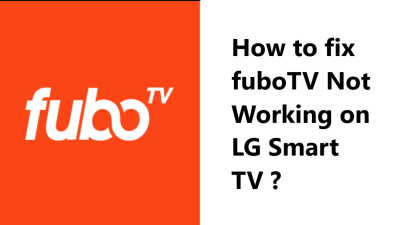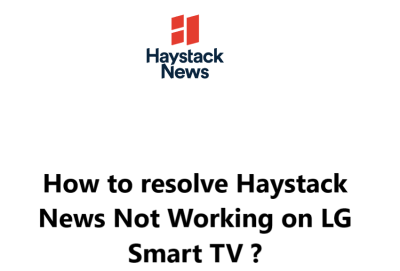fuboTV Not Working on Vizio Smart TV - 10 Effective Fixes
With the multiple troubleshooting tips provided in this guide covering software updates, hardware areas, network connectivity fixes, account login checks, and various troubleshooting procedures, you should resolve most common problems that could cause the fuboTV app to stop working or have streaming issues on Vizio Smart TVs.
21 possible fixes for the fuboTV app not working on Vizio Smart TV:
1. Restart your Vizio TV. A simple restart can refresh the software and fix many issues.
2. Check for Vizio TV software updates. Outdated software can cause app compatibility problems. Update to the latest version.
3. Reinstall the fuboTV app. Uninstall the app and reinstall the latest version from the Vizio App Store.
4. Check for fuboTV app updates. An outdated app version can malfunction. Update the fuboTV app to the latest version.
5. Reset your Vizio TV to factory settings. A hard reset will restore default software settings and fix many software glitches.
6. Restart your router and modem. Streaming apps require a strong Wi-Fi signal. A restart can refresh your network connectivity.
7. Check your internet speed. Slow internet speeds can disrupt streaming. Run a speed test to check if your download speeds meet minimum requirements for fuboTV.
8. Check your HDMI cable connection. If streaming via HDMI, a loose or malfunctioning HDMI cable can cause issues. Swap out the HDMI cable.
9. Try a different HDMI input port. The HDMI port you're using may be damaged or incompatible. See if streaming works with a different port.
10. Update your router firmware. Outdated router firmware can sometimes cause connectivity problems for streaming devices and apps. Update your router firmware to the latest version.
11. Reset your router to factory settings. If other troubleshooting steps don't work, a router hard reset may fix the issue. Reset the router and set up your Wi-Fi network from scratch.
12. Make sure you're using the correct fuboTV login credentials. Incorrect email or password will prevent the fuboTV app from streaming. Double check you're using the right login info.
13. Uninstall any other streaming apps. Other apps may conflict with fuboTV and cause issues. Uninstall other streaming apps as a test.
14. Try streaming on another device. Attempt to stream fuboTV on your phone, tablet or computer to check if the issue is specifically with your Vizio TV software or hardware. If streaming works on other devices, it indicates a Vizio TV-specific problem.
15. Delete the fuboTV app cache and data. Clearing the cache and saved data for the fuboTV app can fix some minor software glitches that may be preventing streaming.
16. Try an ethernet connection instead of Wi-Fi. Connecting your Vizio TV directly to the modem/router via an ethernet cable can provide a faster, more stable network connection for streaming. See if fuboTV works with an ethernet connection.
17. Re-position your router. If streaming over Wi-Fi, the location and position of your wireless router can impact signal strength. Try re-positioning your router closer to your Vizio TV or in a more central location to improve coverage.
18. Contact your internet service provider. There may be an outage or technical issue with your internet provider that is causing streaming disruptions. Contact your ISP's customer support to check for any known issues or outages in your area.
19. Check for account holds or restrictions. Log in to your fuboTV account online and check if there are any messages indicating a hold or restriction on your account that could prevent streaming. Contact fuboTV support to resolve any account issues.
20. factory reset your router. As a last resort for network connectivity issues, you may need to perform a hard reset of your internet router to restore default settings. This will remove all custom settings and network configurations, but may fix the issue if other troubleshooting has not worked. Check your router's manual for specific steps to reset.
21. Contact Vizio customer support. If you've tried all other software, app, network and account troubleshooting without success, there may be a hardware issue with your Vizio TV itself that requires diagnosis or repair. Contact Vizio's customer support for further help and options on fixing your TV or streaming issues.