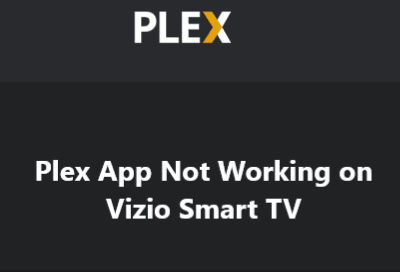Vudu app Not Working On LG Smart TV - 11 Effective Fixes
Following the tips outlined in this guide, you should be able to get your Vudu app up and running again on your LG TV.
With a few simple fixes, you'll be able to enjoy all your favorite movies and TV shows in no time.
Effective tips to fix Vudu app issues in LG TV:
- Check for Updates: Before trying any other solutions, check to see if there are any new updates available for your LG TV. It's possible that an update may bring about the necessary fixes for your Vudu app.
- Reboot the TV: Rebooting the TV is an easy fix that can resolve a lot of issues. Make sure to wait for a few minutes after turning off the TV before turning it back on.
- Check the TV's Network Settings: If the Vudu app is not working properly, make sure to check the network settings on your LG TV. Ensure that the connection is stable and that the IP settings are correct.
- Restart the App: If the issue persists, try restarting the Vudu app.
- Clear the Cache: Clearing the cache can help to fix any performance issues with the Vudu app.
- Reinstall the App: If the issue persists, try uninstalling the Vudu app and then reinstalling it. To do this, go to Settings > Apps > Vudu and select Uninstall. Then, search for the Vudu app in the LG Content Store and install it again.
- Power Cycle the TV: If the issue persists, try power cycling the TV. To do this, unplug the power cord from the TV and wait for a few minutes before plugging it back in.
- Check the HDMI Cable: Check the HDMI cable that's connected to your LG TV. If it's damaged, try replacing it with a new one.
- Check the TV's Software Version: Make sure that your LG TV is running the latest software version. To do this, go to Settings > General > About this TV and check the Software Version.
- Reset the TV: If the issue persists, try resetting the TV. To do this, go to Settings > General > Reset and select Reset to Factory Defaults.
- Check the TV's Date and Time Settings: Make sure that the date and time settings on your LG TV are correct. To do this, go to Settings > General > Date and Time and check the settings.
- Check the TV's Network Settings: Make sure that your LG TV is connected to the internet and that the network settings are correct. To do this, go to Settings > Network > Network Settings and check the settings.
- Check the TV's Audio Settings: If the audio is not working properly, make sure to check the audio settings on your LG TV. To do this, go to Settings > Sound > Audio Settings and check the settings.