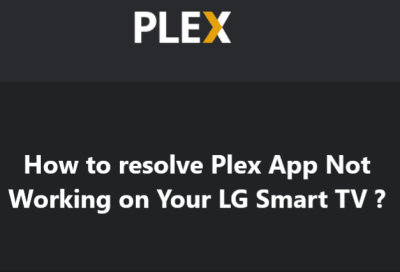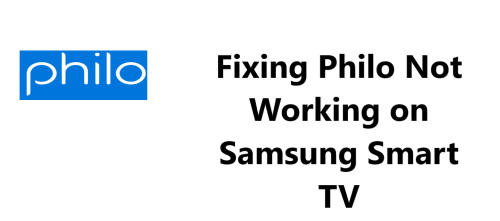Twitch Not Working On LG Smart TV - 13 Proven Fixes
Hopefully, one of the tips outlined in this guide has resolved your issue with the Twitch app not working on your LG Smart TV. LG TVs have a lot of advanced features that I love, but they also have their share of bugs.
Tips to try to resolve issues with the Twitch app on Your LG TV:
- Restart the TV: The first troubleshooting step for any issue with the Twitch app is to restart the TV. This will reset the connection and can sometimes clear out any issues with the Twitch app.
- Update the Software: Make sure your TV’s software is up to date. This can help resolve any compatibility issues that may be causing problems with the Twitch app.
- Install the Latest Version of the Twitch App: If you’re having trouble with the Twitch app, it’s possible that the version you’re using isn’t compatible with the TV. Try installing the latest version of the Twitch app and see if that resolves the issue.
- Restart the Twitch App: Try shutting down and restarting the Twitch app. This will reset the connection and can sometimes clear out any issues with the Twitch app.
- Clear App Data and Cache: Clearing the app data and cache can resolve some issues with the Twitch app. To do this, go to the TV’s Settings, select Apps, then find the Twitch app and select Clear Data and Clear Cache.
- Check the Network Connection: Make sure that the TV is connected to the internet and that the connection is stable. If you’re having trouble streaming, try switching to a wired connection if possible.
- Uninstall and Reinstall the App: If none of the above steps work, try uninstalling and reinstalling the Twitch app. This will reset the app and can sometimes resolve any issues you may be having.